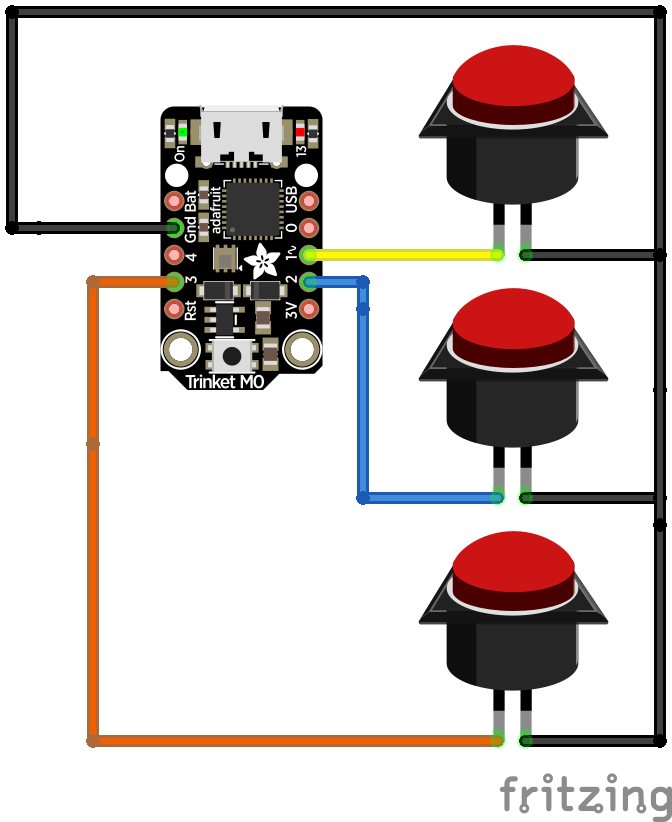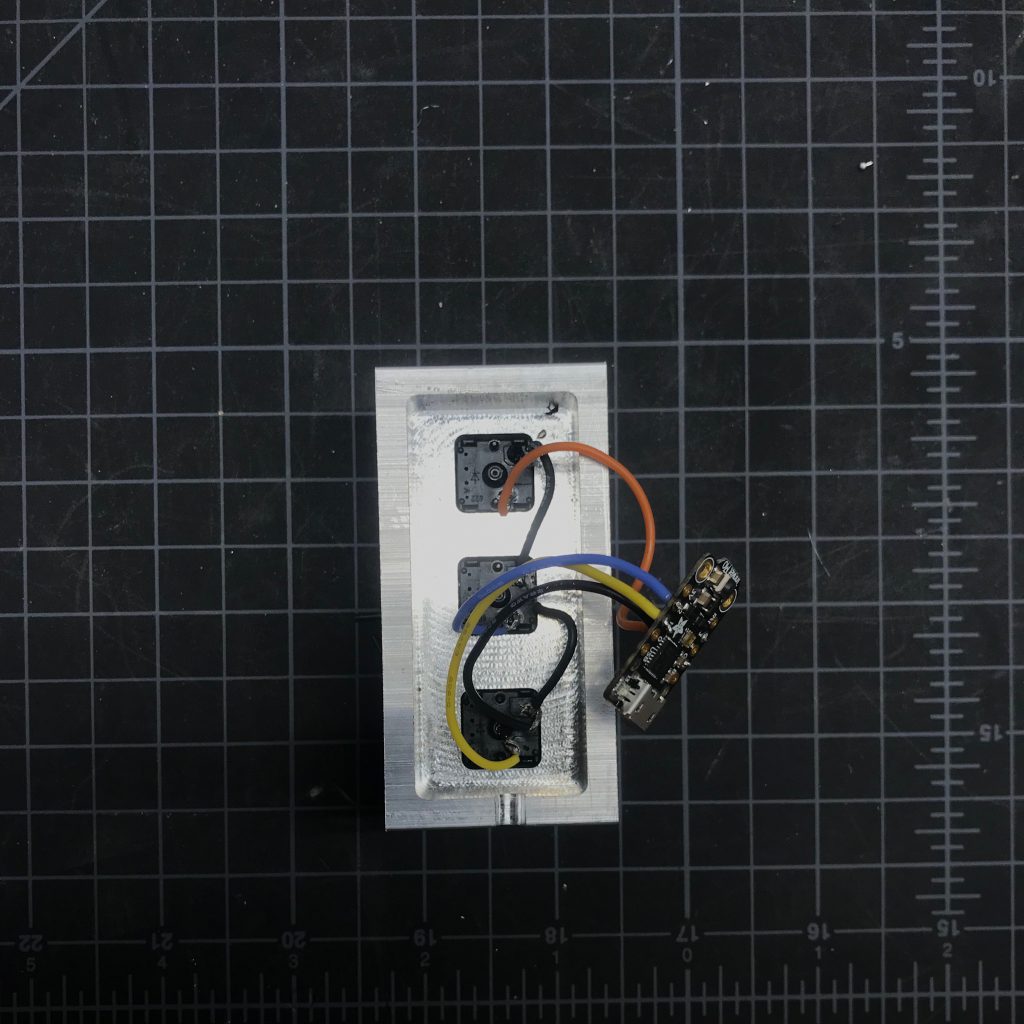Introduction
I have been doing audio editing for side project at work. These are long form audio recordings of an hour or more. I am using Adobe Audition to do my editing. After doing several of these, I noticed that I use two main functions frequently.
- ‘Silence’
- ‘Ripple Cut’ -> ‘ Time Selection in All Tracks’
The ripple cut function either used a significant number of mouse clicks or keyboard shortcuts that required both hands. There are probably a few different potential solutions to this problem. I could have changed the keyboard shortcuts to something else, but I wanted this to be easy to use and I wanted to be able to use it on any computer.
I recently completed a project that used the PyPortal to send keyboard commands to my computer to open applications. Also, I had purchased an Adafruit Trinket M0 recently and wanted to build a project with it, so I decided to build a mini keyboard that only had a few buttons.
Parts
- Adafruit Trinket M0
- Cherry MX1A-11NW – Pushbutton Switch
- G20 1.25 Space – Cherry MX Keys (next time I would go with G20 1 Space)
- Extra Long Durable Charging Cord (with data)
Schematics
Code
I modified the the Trinket IO Demo code. I removed some stuff that I didn’t need and had to make sure that holding down a key was treated the exact same as a single key press.
Results
The first button is used for play/pause, the second button is used to do the ripple cut and the third button is used to do the silencing. This tool has made it so much easier to edit audio content.
Update – 18 April 2020
If you liked this, check out this much more detailed project by Glen Akins (@bikerglen)
I built a single ESC key keyboard for all those people with touchbar Macs. https://t.co/Shy225mIRY
— Glen Akins (@bikerglen) April 18, 2019